How to setup and manage Reverse DNS (PTR) for your VPS
Log in the client service area and click on Domains > Manage DNS
On the DNS Manager Page, click the rDNS tab
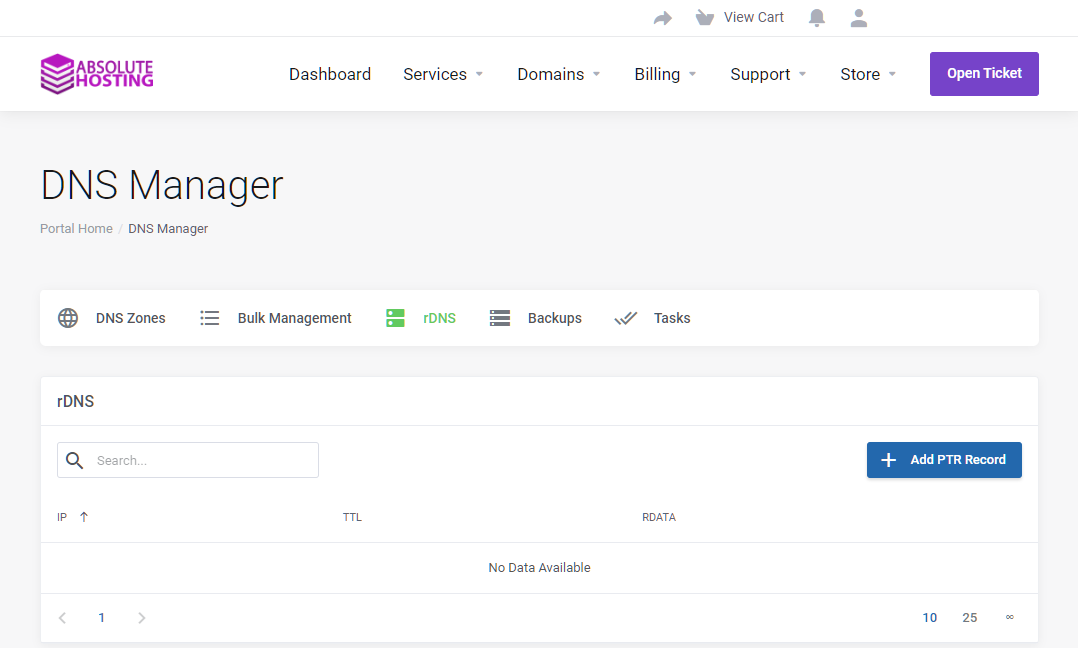
On the rDNS page click the Add PTR Record button
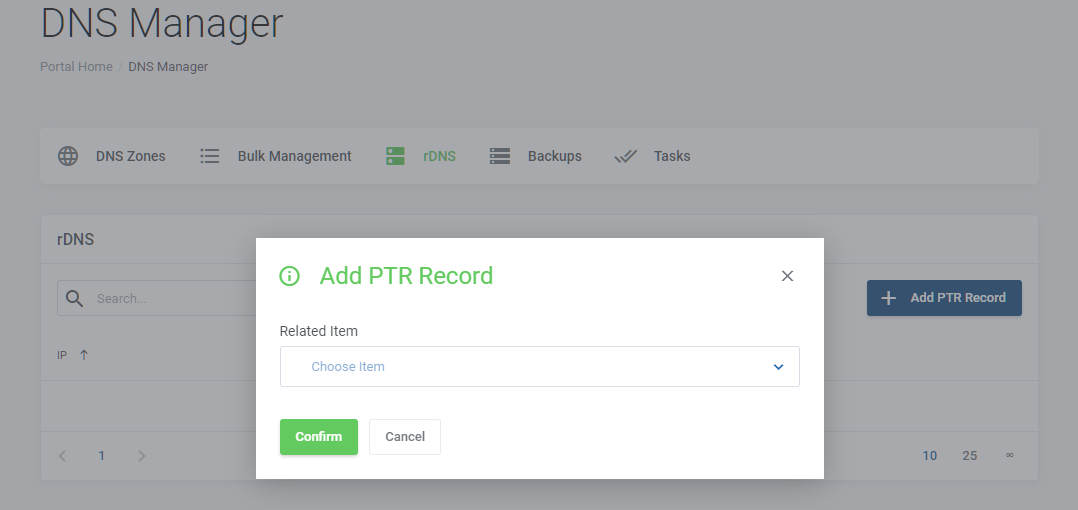
On the Add PTR Record Modal, drop down the Related Item to select the VPS server that you want to manage PTR Records for.
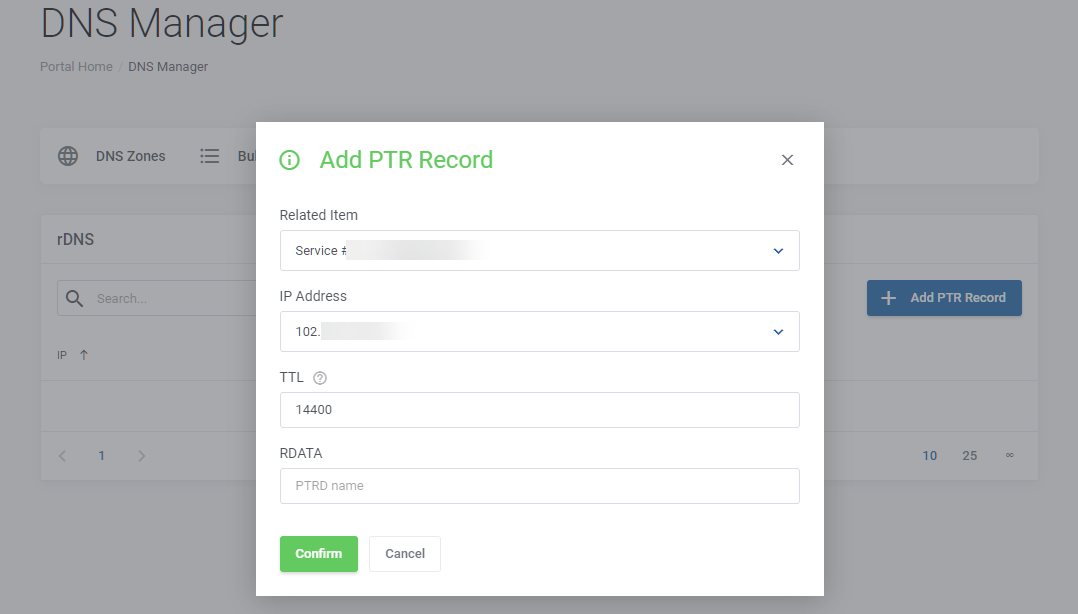
Enter the Fully Qualified Domain Name into the RDATA field and click the Confirm button to save the new PTR.
_______________________
Download the WHMCS Module from our store and resell VPS services from your WHMCS




























